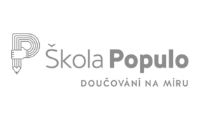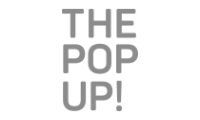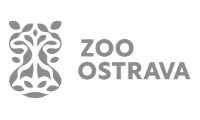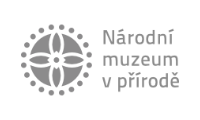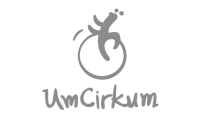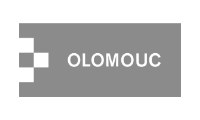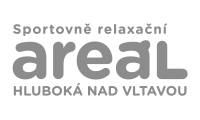reservation system
Enjoy the benefits of FREE version of booking system
Utilize the functionality of the reenio booking system for your services with no time restrictions, completely free of charge.
Get FREE and get started
reservation system
Simplified and well organised booking management
Using the reenio solution, you get a comprehensive and better view of service usage, bookings and customer information.
Get FREE and get started
reservation system
Deliver savings and enhanced comfort to your customers
Bring your customers unparalleled convenience and allows them to easily navigate through the booking process. It streamlines your operations and saves your time and resources as well.
Get FREE and get started
reservation system
Continuous updates and improvements
Using modern technologies, we are constantly developing and improving our cloud-based reenio system.
Get FREE and get started
reservation system
Wide range of settings and customization
Flexible settings allow cover different business sectors and meet the specific requirements of different types of bookings.
Get FREE and get started
reservation system
Seamless booking of specific seats
Experience the convenience of booking specific seats for various events such as theatre performances, balls or lectures, including convenient online ticket purchasing.
Get FREE and get started